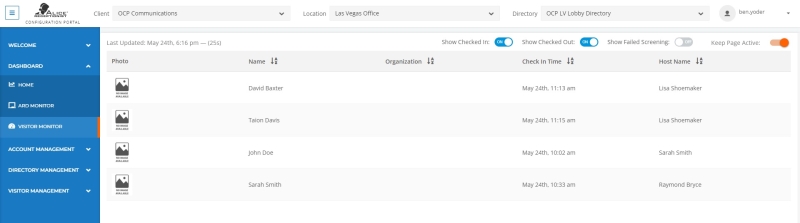ALICE Portal Visitor Monitor Section
The ALICE Portal's Visitor Monitor section displays active visitor data for the day, allowing your team to monitor visitors in real-time. This includes information about the visitors, including their photos, names, organizations, check-in/out times, screening details, and their host.
Sorting Active Visitors
Using the following toggles, you can change how active visitor data appears.
-
Show Checked In – When set to "on," Active Visitors will appear on the list.
-
Show Checked Out – When set to "on," checked-out visitors will appear on the list.
-
Show Screened – When set to "on," screening details will appear.
-
Show Failed Screening – When set to "on," visitors flagged during check-in will appear on the list. An additional "Screen Source" column will appear, detailing which screening process they were flagged by.
-
Keep Page Active – When set to "on," the page will refresh automatically with up-to-date information.